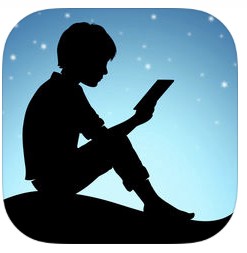In 2019 I tracked (deep breath): sleep duration, sleep quality, the average time I went to bed, steps, running + walking distance, body weight, number of meditation sessions, duration of meditation, heart rate (average, waking, and exercise), the amount of time spent on each of my devices, the number of times I picked up each of my devices, the number of journal entries I wrote, number of workouts, days of reading at least 15 minutes, days I wrote, the video games I played, the TV I watched, the movies I watched, the number of flights I took, the number of miles I flew, the number of airports I visited, and the music I listened to the most. Before you write me off as a complete lunatic, I did all of this with a weekly routine that takes no more than fifteen minutes every Sunday morning. Almost every single metric on this list was passively collected by the various devices, apps, and services I surround myself with. My role was simply pulling it together into a spreadsheet each week so I could see patterns and interact with the numbers enough to get a feel for what was going on.
When I sat down to plan this article I saw two clear paths in front of me. The first path was to dive deep into the numbers for each metric. I have the numbers so why not cleave as close to them as possible and stay firmly in the realm of the objective? The other path is to let the data I collected over the year act as the background music for some more subjective reflections. Part of me thinks that’s a waste of perfectly good data but I know, actually, that this is the more meaningful way to do a yearly retrospective.
For the past couple weeks I’ve been marinating in everything I collected over the past 12 months. In some cases I’ve been liberating it from apps that aren’t part of my weekly metric collection routine (Goodreads, Flighty, etc.) and in other cases I’ve been looking for patterns and stories that are living just under the surface of the numbers themselves. With all these numbers starting to settle, like a snow globe coming back to its rested state, some insights are becoming clearer. Feelings about what went well and what didn’t. What over the past year brought me a sense of accomplishment and what is tinged with shame. The things I look back upon fondly and those events and activities that my self-protective ego has already expunged from memory.
My aim is to marry these two spheres of experience — the subjective and the objective, the emotion and the data, into a coherent sense of what I experienced over the past year. With this, then, comes the ability to feed and grow the aspects of this year that I want to carry into 2020 and hopefully avoid repeating mistakes of 2019.
Revisiting 2019’s Theme
Without rehashing last year’s article where I go into the weeds about why I selected this as my theme, the basic idea was that I wanted to spend the year doing “everything” more deliberately. I had noticed some bad habits starting to take root that all orbited around a lack of focus, concentration, and just an overarching sense of floating through my days. The aim was to have a theme that helped eliminate the float and instead anchor myself in deliberate action.
The centerpiece of last year’s theme was something I ended up calling Anchor Habits; the four daily habits that are necessary for me to feel good about any given day (read something substantial, write something, meditate, and engage in some kind of deliberate exercise). I tracked each of these behaviors all year long and gave myself an “Anchor Point” for each one I completed; which means each day could have a potential of four Anchor Points. If I successfully hit all four Anchor Habits in a day I called it an Anchor Day and tracked that, too.
A couple lessons from trying to do this for a full year. First, I was right that these four habits are the bedrock of a good day. When I did them I felt good about myself and the world. When I didn’t do them I felt off. Second, it was surprisingly hard to hit Anchor Days. Most weeks I only had one or two. Some weeks I had none. I had a perfect seven Anchor Days in a week only once.
This focus on Anchor Habits was a key component of my Year of Deliberate, but it wasn’t the only thing I did in 2019 to try to teach myself to have more control over my attention. A couple other highlights include starting a newsletter about “managing attention in a complex world” (conveniently titled The Deliberate), continuing my practice of recurring office hours (a way for me to deliberately practice connecting with strangers in a short period of time and building my network), dabbling with “hyper scheduling,”and starting a podcast with my brother where we explore our vastly different experiences in the world of work.
Each of these projects, in different ways, were exercises in becoming more deliberate. More deliberate with my time, my writing, my community, and in spending time talking to my brother.
The thing about a yearly theme, rather than a new year resolution, is that it’s supposed to permeate across your life. It may spark some discrete projects, as it did for me, but it is a background process that’s running in the back of your mind at all times. Ideally, it’s subtly influencing decisions in conscious and subconscious ways throughout the entire year.
The rest of this article I’m going to share some reflections and data that seem separate from the Year of Deliberate, but probably aren’t if I were to hold them up to the light for closer examination.
Overarching Feelings from 2019
Pride in professional growth
In many ways 2019 was a banner year in my own professional growth. After a very up-and-down 2018 (difficult project with a ton of travel, a longer than planned idle period that messed with my confidence, etc.) I felt like I was the most on top of my game I’ve ever been. I can’t go into too much detail without violating client confidentiality, but basically I was very successful in selling the work The Ready does at a very large organization that sorely needs the help we provide. In addition to having my first taste of success in selling a substantial amount of consulting work, I acted as the “lead” on the project for much of the year. This isn’t an actual role that we have at The Ready but because of some creative staffing we had to do in the middle of the year I was more or less the common anchor that held the project together during that time. This has challenged and pushed me in ways that were brand new but also have made me a much more confident and capable consultant.
A brush with grief for the first time
I’m a very fortunate 32 year old. There has been very little personal grief in my life up to this point. Both of my parents are relatively young and healthy. While I have lost a grandmother, it was when I was a baby and too young to remember (and my grandpa remarried a woman who is the only grandma I’ve known). This changed in 2019 when we lost my Grandpa Ed in October. While not entirely unsurprising (he was 93) it was still a very intense and very sad time — both the couple of weeks leading up to it and in the immediate aftermath.
I had never been faced with that kind of grief before and I feel like it opened up a part of me that had never been exercised before. It brought me closer to family, gave me a much more intense appreciation for life, and opened me up to talking about emotions that I’ve never before let out.
Comfort and joy in routine
Looking back at 2019 I’m struck with how calm it was in comparison to other recent years. 2015 was marked by the decision to move from California and start work with Undercurrent (and then The Ready) in New York City and all the tumultuousness that moving across the country and starting a new job entails. 2016 and 2017 were years of learning how to live in NYC, learning how to be an organizational consultant, deep impostor syndrome, keeping a long-distance relationship alive, tons of travel, and generally drinking from the firehose of experience. Late 2017 meant moving to another new city (Washington D.C.) and 2018 meant 6 months of full-time commuting to San Francisco followed by 6 months of physical and emotional recovery that the previous 6 months demanded. Compared to the previous four years, 2019 was downright calm. Working on a predominately local client meant my travel was drastically reduced. With my travel drastically reduced I was able to form a daily and weekly habit that helped me stay centered and productive most of the year. In these routines I have found more joy, calm, and stability than I have in a long time.
Meaningful Data from 2019
Moving out of the realm of the subjective and into the world of data, here’s what stood out to me from 2019.
Less reading, but very okay with it
I know I read a lot. Part of me is afraid that even writing this section comes across as some kind of humblebrag because I know I have to be in the 1% of folks with how much reading I do. Nonetheless, I think there’s something interesting worth diving into with regards to my reading stats from last year.
In the last four years I’ve finished the following number of books: 62 (25,188 pages), 72 (26,215 pages), 60 (20,562 pages), and 75 (24,509 pages). In 2019, I read the fewest number of books (60) and pages (18,518) since I started tracking. What’s notable about this number is the feeling that it elicits (or doesn’t) within me. Namely, not much. In fact, I’d be very okay seeing that number go down in 2020.
Up to this year, I think I read almost compulsively about topics related to my field of work. I felt behind and out of my league with basically everything I was doing so reading — and the fact that I could do it quickly — became my biggest and best weapon for getting up to speed. So, for the past four years I’ve read voraciously and borderline compulsively. 95% of those hundreds of books have been non-fiction and read at a sprint. I’m done with that, I think. So done, in fact, that I bought myself a subscription to Blinkist and I’m going to try to do as much of my non-fiction “reading” there as I can. Instead, I’m going to shift as much of my reading as possible into the realm of fiction and let myself take a bit of a breath and a beat when it comes to non-fiction books related to my line of work.
Up in exercise — but also up in weight
2019 was the first year where I started tracking whether or not I did any “deliberate exercise” in a given day. The definition of “deliberate exercise” was left pretty vague and I allowed it to have a pretty low bar. A walk counted. Getting a massage counted. A “real” workout obviously counted. Basically, I wanted to string together as many days as possible where I made a deliberate decision to do something at least moderately physical. I ended up giving myself credit for 223 days where I did just that.
What this didn’t translate into, however, was improved health. In fact, I continued my ever so gradual yet consistent trend to getting heavier (from 2015–2019 I’ve averaged 203.6 lbs. to 207.4 and currently weigh around 210). I’m going to continue this tracking into 2020 but I think the main takeaway is that I can’t expect this to be enough to lose weight or be particularly healthy. Making a bare minimum decision around doing some kind of daily exercise is table stakes and I need to bump it to a slightly more intense level, and take a look at my eating habits, if I want to end this troubling bodyweight trend.
I should write more — but I actually wrote a lot?
One of the most ubiquitous feelings I live with is the never ending sense that I’m not writing “enough” (whatever that means). My professional identity, to the extent I had one before and during grad school, was mostly as a writer. I wrote literally hundreds of articles on the various incarnations of my website over the years from 2009–2015. Ever since starting work with The Ready my writing output has fallen off a cliff (having a demanding full-time job can do that to you). Somehow I have failed to adjust my personal expectations to account for that. As a result, unless I’ve recently published something there’s a good chance I’m mentally beating myself up for not writing more.
This is where a robust year-end retrospective process can come in pretty handy. As I was going through all my data from the last year I realized I wrote 8 articles for my personal Medium account, 2 articles for The Ready’s publication, 35 issues of The Ready’s newsletter, and 26 issues of my newsletter, The Deliberate. That’s not even including the 118 personal journal entries I wrote throughout the year, too. There’s no way I can look at that output and keep up the story that I don’t write. Could I write more? Of course (and I intend to in 2020). But should I be beating myself up as if I didn’t publish anything this year? Of course not.
Conclusion
I could probably write a paragraph or two about every category of data I’ve collected over the year. That would be interesting to a grand total of one person (me) so I think I’ll wrap up this year’s review here. If you’re interested in taking a look at the spreadsheet I used to collect most of my personal data this year, you can check it out here. If you see anything interesting or want to ask any questions, please shoot me an email (samspurlin@gmail.com) or catch me on Twitter (@samspurlin).
Now that the review is more or less finished, it’s time to decide how I want to use this information to steer my behavior and intentions in 2020! I’ll be sure to link to that article here once I finish it. In the meantime, thanks for indulging me and good luck in 2020!
My name is Sam and I help organizations fight bureaucracy at The Readyand people fight for their attention at The Deliberate.